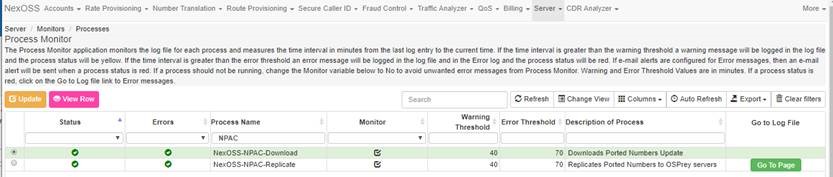Install New BDD
The BDD conversion scripts are now in NexOSS.
Also, you stop/start the NPAC download/replication functions directly in the UI.
- Deposit and unpack new BDD file provided by vendor Neustar into the utils directory and take note of the last-transaction-id in the file name.
[ossadmin@oss utils]$ pwd
/home/ossadmin/OSS/nexoss/unix/utils
[ossadmin@oss utils]$
[ossadmin@oss utils]$ ls -l *BDD*
-rwxr-xr-x 1 ossadmin mysql 4344 Jul 29 11:22 NPAC_BDD-2-OSPrey_ported_numbers.sh
-rwxr-xr-x 1 ossadmin mysql 2810 Jul 29 11:22 NPAC_BDD-2-OSPrey_ported_regions.sh
[ossadmin@oss utils]$
- Execute the two scripts that will generate new ported_numbers.cfg & ported_regions.cfg.
$ ./NPAC_BDD-2-OSPrey_ported_numbers.sh
$ ./NPAC_BDD-2-OSPrey_ported_regions.sh
- Stop NumberUpdate
Select NPAC-Download, click the update button, and un-check the “Monitor” option.
Select NPAC-Replicate, click the update button, and un-check the “Monitor” option.
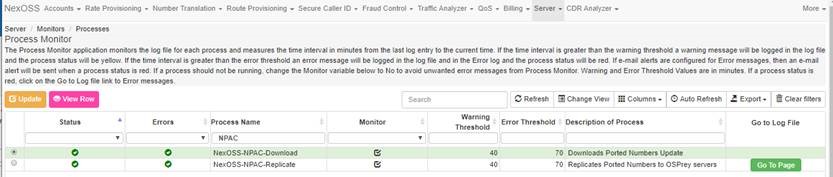
- Edit the .last-transaction-id.memo file to have the new string.
[ossadmin@oss etc]$ pwd
/home/ossadmin/OSS/nexoss/etc
[ossadmin@oss etc]$
[ossadmin@oss etc]$ ls -l *NPAC*
-rw-r--r-- 1 ossadmin mysql 1593 Oct 10 14:36 NPACInternal.etc
-rw-r--r-- 1 ossadmin mysql 0 Aug 21 16:48 NPACLast10XPortTransactionId.etc
-rw-r--r-- 1 ossadmin mysql 29 Oct 15 15:01 NPACLastNeuStarTransactionId.etc
-rw-r--r-- 1 ossadmin mysql 0 Aug 21 16:48 NPACLastNexusTransactionId.etc
[ossadmin@oss etc]$
[ossadmin@oss etc]$ vi NPACLastNeuStarTransactionId.etc
LastTransactionID=2643183521
[ossadmin@oss etc]$
- Stop OSPrey server as user ospadmin.
$ cd /home/ospaadmin/OSP/OSPreyPackage/ospnexus
$ ./stop_osp_server.sh
- Remove .part. files from $OSPrey_HOME/etc
$ cd /home/ospaadmin/OSP/OSPreyPackage/ospnexus/etc
$ rm *.part.*
SFTP new ported*.cfg files from NexOS (/home/ossadmin/OSS/nexoss/unit/utils) to OSPrey (/home/ospaadmin/OSP/OSPreyPackage/ospnexus/etc) directory.
Restart OSPRey.
$ cd /home/ospaadmin/OSP/OSPreyPackage/ospnexus
$ ./start_osp_server.sh
When OSPrey is back up (you can see the gui), restart NumberUpdate.
Start NumberUpdate
Select NPAC-Download, click the update button, and check the “Monitor” option.
Select NPAC-Replicate, click the update button, and check the “Monitor” option.