Reports Not Updating
Issue:
NexOSS reports are not getting updated. Recurring Java exception in the “NexOSS-CDR-Collection.log” is showing in $NexOSS_HOME/LOG/NexOSS-CDR-Collection.log.
Log message:
2013-01-07 12:32:01|CDRPull |ERROR |IOException:
java.io.FileNotFoundException: http://192.168.92.45:1080/cdrs/cdr_2011_12_21__11_45_00.cdr
Solution:
The “File Not Found Exception” message indicates that NexOSS is trying to collect a CDR that is not actually on the disk, even though it is still listed in nexus.cdr, meaning that it is still listed in the OSPrey user interface. You should be able to use the “Past CDRs” page on OSPrey to delete the links to such files from the GUI.
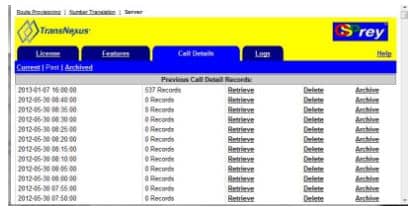
If the OSPrey UI will not allow you to delete, then you will have to manually delete an entry (remove line) from the nexus.cdr file. To do this, navigate to the OSPrey_HOME directory.
$ cd $OSPrey_HOME
$ vi nexus.cdr
~
[ospadmin@osprey2 ~]$ cd $OSPrey_HOME
[ospadmin@osprey2 ospnexus]$ cat nexus.cdr
./xitami/osp_ui/cdrs/cdr_2013_01_08__13_00_00__000059.cdr 0 1357650000 1357650300
./xitami/osp_ui/cdrs/cdr_2013_01_08__12_55_00__000058.cdr 0 1357649700 1357650000
./xitami/osp_ui/cdrs/cdr_2012_01_28__10_55_00__000032.cdr 0 1357649700 1357650000