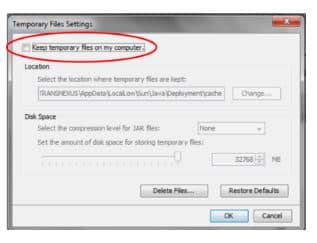Browser Caching Problem
Browser Caching Problem with Java 1.7.0
Issue:
Browser does not present updates from server. The user experience will provision or update new information to NexOSS, but the information is not presented in the browser when the web page is refreshed. This problem is caused by upgrading the java client to version 1.7.0_21.
Solutions:
Two work-around solutions address this java caching problem. Downgrade your java client or disable caching.
Downgrade Java
Open the Microsoft Windows Control Panel and click on the Program and Features icon.

Select Java 7 Update 21 and click on Uninstall.

Disable Caching
The following instructions explain how to turn off caching on a computer running Microsoft Windows operating system. The primary drawback to this work-around is that it will also disable the Rate Provisioning Tool for NexOSS users.
Open the Microsoft Windows Control Panel and click on the Java icon.
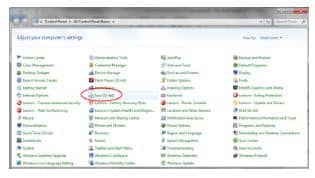
Select the Temporary Internet Files Settings button.

Uncheck the “Keep temporary files on my computer” box.