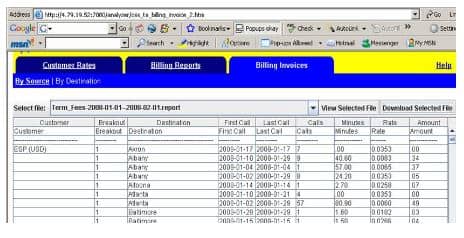Manually Generate Invoices
Login to NexOSS as UID ossadmin and navigate to the billing directory.
$ cd $NexOSS_HOME/sql/billingEdit the file invoice_report.sql and define the start and end billing date.
$ ls invoice_report.sql $ vi invoice_report.sql define billingStart = "2008-01-01" define billingEnd = "2008-02-01"Login to SQLPlus and execute invoice_report.sql.
$ sqlplus nexoss/******@telasip SQL*Plus: Release 10.2.0.1.0 - Production on Wed Jan 2 15:20:00 2008 Copyright (c) 1982, 2005, Oracle. All rights reserved. Connected to: Oracle Database 10g Enterprise Edition Release 10.2.0.1.0 - Production With the Partitioning, OLAP and Data Mining options SQL> @invoice_report.sql old 17: O_CallStartTime >= '&billingStart' new 17: O_CallStartTime >= '2008-01-01' old 19: O_CallStartTime < '&billingEnd' new 19: O_CallStartTime < '2007-02-01' ~ 7| .00 |989732 |GAYLORD |2008-01-04|2008-01-04| 2| 2.10| 0.0114| .02 |989737 |SAGINAW |2008-01-04|2008-01-04| 3| 7.60| 0.0074| .06 |989772 |MTPLEASANT |2008-01-02|2008-01-16| 4| 4.60| 0.0114| .05 |989775 |MTPLEASANT |2008-01-11|2008-01-25| 3| .00| 0.0114| .00 |989855 |MUIR |2008-01-17|2008-01-17| 1| .30| 0.0114| .00 |989859 |MIDLAND |2008-01-17|2008-01-17| 1| .00| 0.0078| .00 |989876 |AU GRES |2008-01-04|2008-01-04| 1| 2.20| 0.0169| .04 ******************************| | | | | +++++++++-|++++++++++++-| |++++++++++++- Total | | | | | 53,032| 68,472.50| | 553.69 14160 rows selected. Disconnected from Oracle Database 10g Enterprise Edition Release 10.2.0.1.0 - Production With the Partitioning, OLAP and Data Mining options [ossadmin@oss billing]$
The entire billing report will be printed to the screen, but you will be able to view and download the Invoice from the NexOSS user interface after this step is complete. Go to “BILLING,” “Billing Invoices,” “By Source” or “By Destination”, then click on the “View Selected File” button or the “Download Selected File” button.